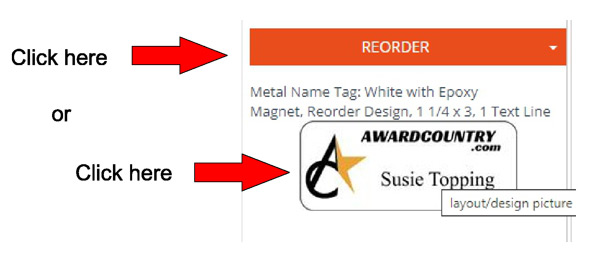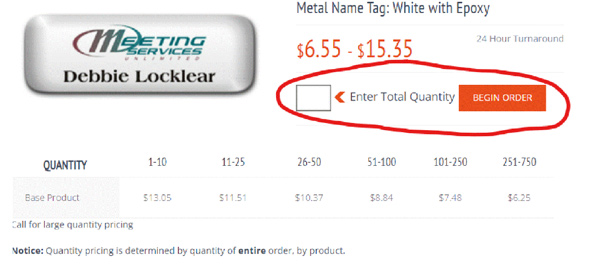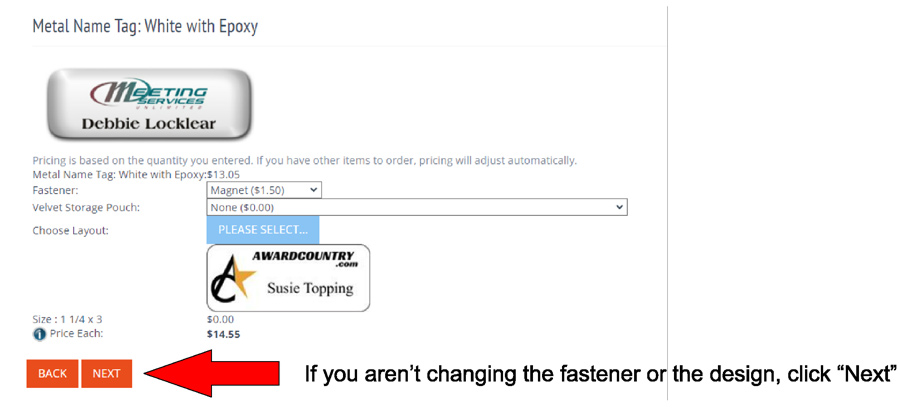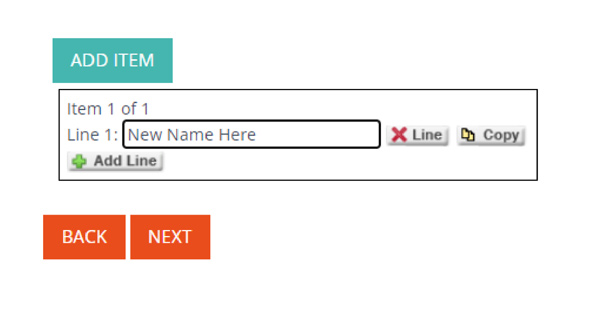allows you to order the same product & design you've ordered in the past and you can provide new names, titles, etc.
Express Reorder will also allow you to:
- Change the fastener,
- Provide a new logo,
- Change the product size (for most products),
- Change the product color (for some products),
- Change your font,
- Change your layout.
See below for detailed instructions and FAQ:
- Click the "Express Reorder Now" button on this page & sign in to your account,
- Click on the "REORDER" button, or on the image of the product design to begin an order,
(if you have multiple designs, choose the appropriate design based on the product description,
the logo, and the number of text lines you need on the product).
-
Enter your total quantity for the chosen design and click "Begin Order",
- Options and the specifications for the product are saved by default, so just click the "next" button on each screen until you arrive at the data entry step,
- Provide the new information for the personalization of the product, place it in your cart and checkout!
Your product may require you to provide additional lines of text, which will follow the same format as the example design you chose.
Quick FAQ
What is an "Express Reorder"?
An "Express Reorder" is an order for the same product and design that you've ordered before, and you can provide new names, titles, etc. It doesn't matter which name is shown on the example design on your express reorder page, you will always provide names when ordering.
Will I receive a proof when using Express Reorder?
Not if you just provide new names for the existing product design. The example design on your Express Reorder page is your confirmation of how the product will look. During production, we insert the new text you provided, into the design template you chose from your Express Reorder page. However, if you change the number of text lines shown on the example design, change the size, the font, the layout, or provide a new logo, you will receive a new proof.
I have multiple product designs shown on my Express Reorder page, and the only difference between them is the number of text lines shown on the design. Are these considered different designs if they display a different number of text lines?
Yes, for example, a design that shows 1 line of text (a name), is a different design than a design that shows 2 lines of text (a name and a title).
How do I order two different product designs from my Express Reorder page on the same order?
Choose the first product design from your express reorder page, enter the total quantity needed for that design, go through the ordering process and place those in your cart, return to your Express Reorder page and choose the second design, follow the same process and place those in your cart. Both designs will now be on the same order.